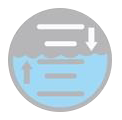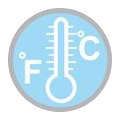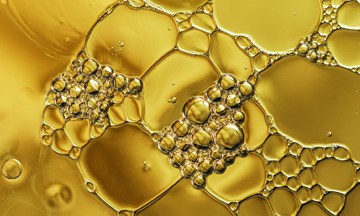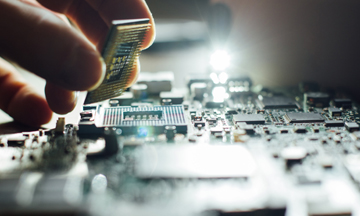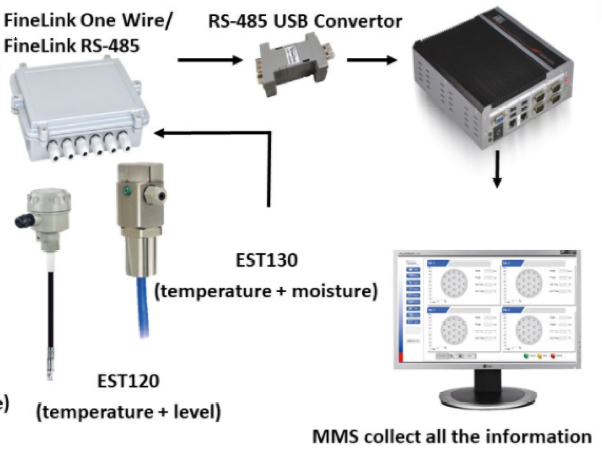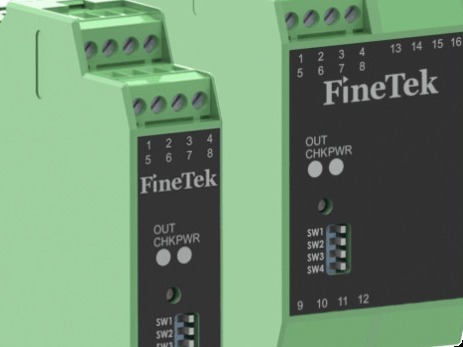Industries
News News & Events
More
Log InMember
Welcome to FineTek, please register and you'll get our technology information and online service.
- You can book and attend online reservation conference.
- Find the right measurement technology.
- Get the updated product information and service.
- Download catalog and product document.
- Get the qualified service.